Blog Post Benefits of Native Apps: Mobile Accessibility Solutions
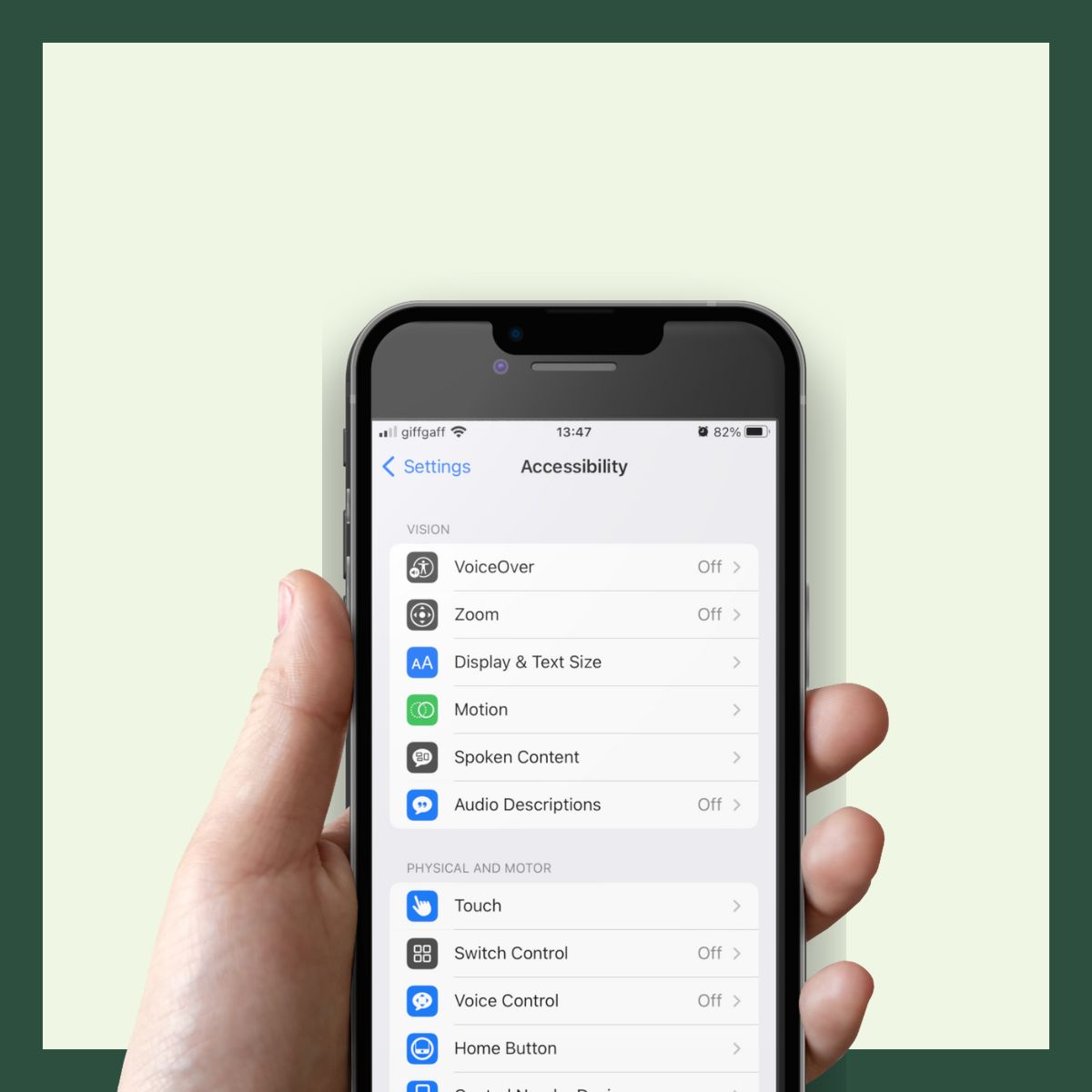
With one in four people in the UK living with a disability, it's more important than ever to prioritise accessibility and create a more inclusive world for all. Let’s explore the importance of mobile accessibility and how native mobile apps can help overcome the sometimes seemingly daunting challenges of making mobile apps more inclusive.
Mobile accessibility and why does it matter
Mobile accessibility refers to the ability of people living with disabilities to access content and use and perform tasks on mobile devices. Mobile apps are increasingly present in our day-to-day lives, and thus making them more inclusive can make a difference in the life of many.
With around 20% of the UK population relying on some kind of accessibility services and technology, it is becoming more and more crucial that organisations integrate accessibility into their app development processes.
To reach the broadest possible audience, developers need to consider the different types of barriers the end users might experience. These barriers include but are not limited to the following:
Visibility Barriers: People living with vision-related conditions often rely on colour and contrast as well as haptic feedback and magnification to be able to use mobile devices.
Auditory Barriers: People living with partial or complete hearing loss cannot process audio information.
Cognitive barriers: Dyslexia, Alzheimer’s and other cognitive impairments make it difficult for users to manage complex information, complicated visual design, long data entry fields or varying layout designs.
Mobility Barriers: Mobility issues can affect how users navigate form fields or buttons. Therefore, it is essential to consider how people with dexterity issues can control some aspects of an application.
Accessibility Features and Requirements
Since June 2021, public sector apps must be accessible by law. As part of this regulation, public sector organisations also need to make available the accessibility statements of each of their apps.
The government provides information on achieving accessible mobile apps. Guidelines also state that when possible, the in-built accessibility features of the mobile operating system should be used for an app. This is because native apps perform better on different devices and excel at fully exploiting the advantages of the operating system they run on. As a result, they provide a more user-friendly, accessible and inclusive experience for people with disabilities regardless of whether the devices are used in portrait or landscape view, light or dark mode or which accessibility features have been enabled or personalised.
IOS and Android have a wide range of in-built features and technologies designed to make it easier for people with disabilities to use their mobile devices, access information and perform tasks. Nonetheless, It is also vital that user tests are carried out across all the different devices and operating systems to guarantee that users get the same experience regardless of the platform they use.Accessibility development guidelines are available for both iOS and Android, which can help developers utilise best practices for delivering an inclusive app user experience for everyone.
App Rail and Accessibility
When developing new apps, we often hear the temptation to add accessibility features at a later development cycle. This approach might seem sensible at the time; however, the decision to do so can lead to increased costs and development time. It is because later installed modifications for accessibility can require developers to change up and rewrite codes and other parts for the already existing features, which can kick off a domino effect. Accessibility needs to be considered as early as possible during the development cycle to avoid possible delays.
In the case of web and hybrid applications, the risk of running into issues during user testing is much higher than in the case of native apps. The differences in screen size, settings and accessibility features can lead to problems when using cross-platform applications as they might look and work differently on a variety of devices. They therefore require longer and more detailed user testing to ensure that the application’s accessibility features work suitably regardless of the operating system and device they run on.
In comparison, native apps use the operating system's capabilities and the user's mobile settings. This allows a more flexible and rapid development cycle with in-built accessibility components. It also ensures that the developed application is optimised for accessibility just like the device it runs on.
App Rail has been designed to develop platform-specific apps that leverage native device features, including accessibility settings while providing best-in-class security and battery performance. This is especially important when using an app that runs multiple accessibility features simultaneously.
Creating a new application in App Rail ensures that mobile accessibility is considered at an early development stage and reduces the time required for testing across different platforms. Using App Rail also ensures that accessibility features are considered across both iOS and Android devices, giving developers time to focus on other parts.Therefore, public sector organisations such as healthcare organisations and councils benefit from using a native app builder to reduce time and expense and to create highly accessible mobile apps.
At the end of day, it should be everyone’s priority to ensure that users are not excluded from using an app because of a disability because accessibility features aren’t just for people with impairments, they’re for everyone.